Preview:
We'll show you around...

For Single Board Computers*
Free, simple install and feature rich.
Take control of your Private Monero transactions with a node you can trust.
- Est. Jan 2018 -
Low Power, Low cost, Low maintenance, High reliability
We'll show you around...

PiNodeXMR is built on top of Ubuntu Server LTS
It turns your device into a dedicated 24/7 Monero node.
For laptops and compact PCs the base OS can be found here:
Ubtunu Server LTS
It is also ideal to use single board computers for their low cost and low power consumption...

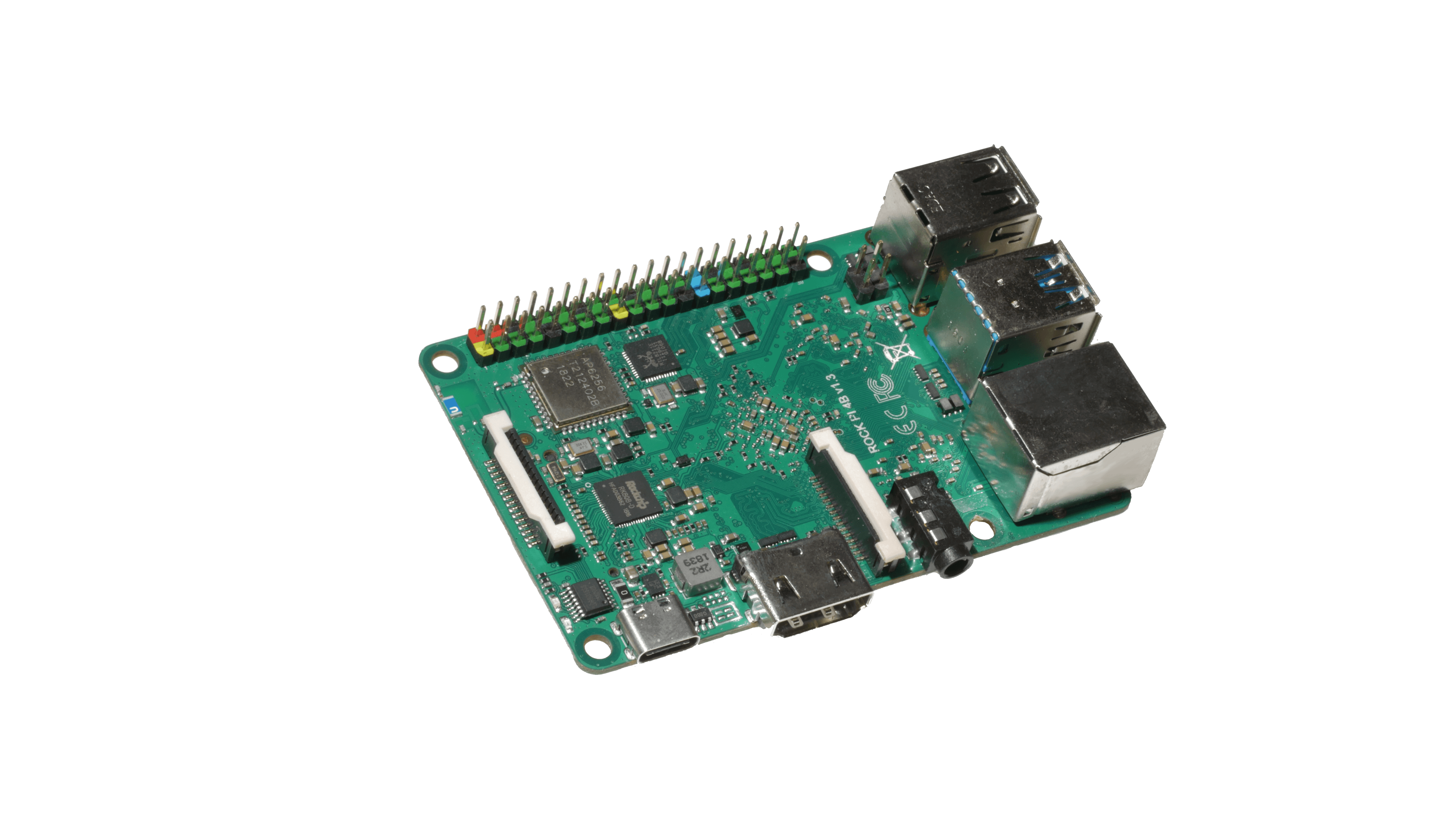
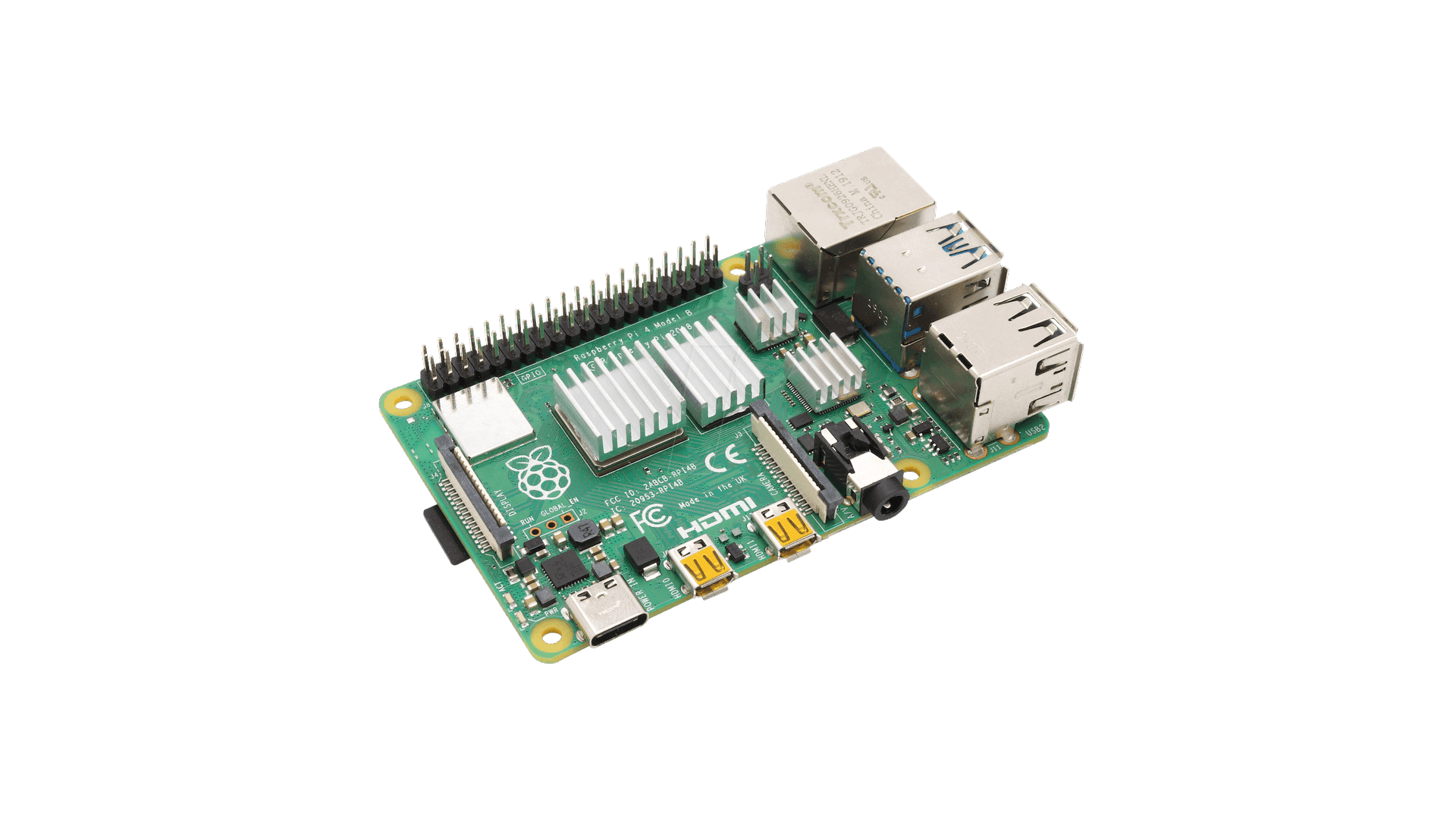


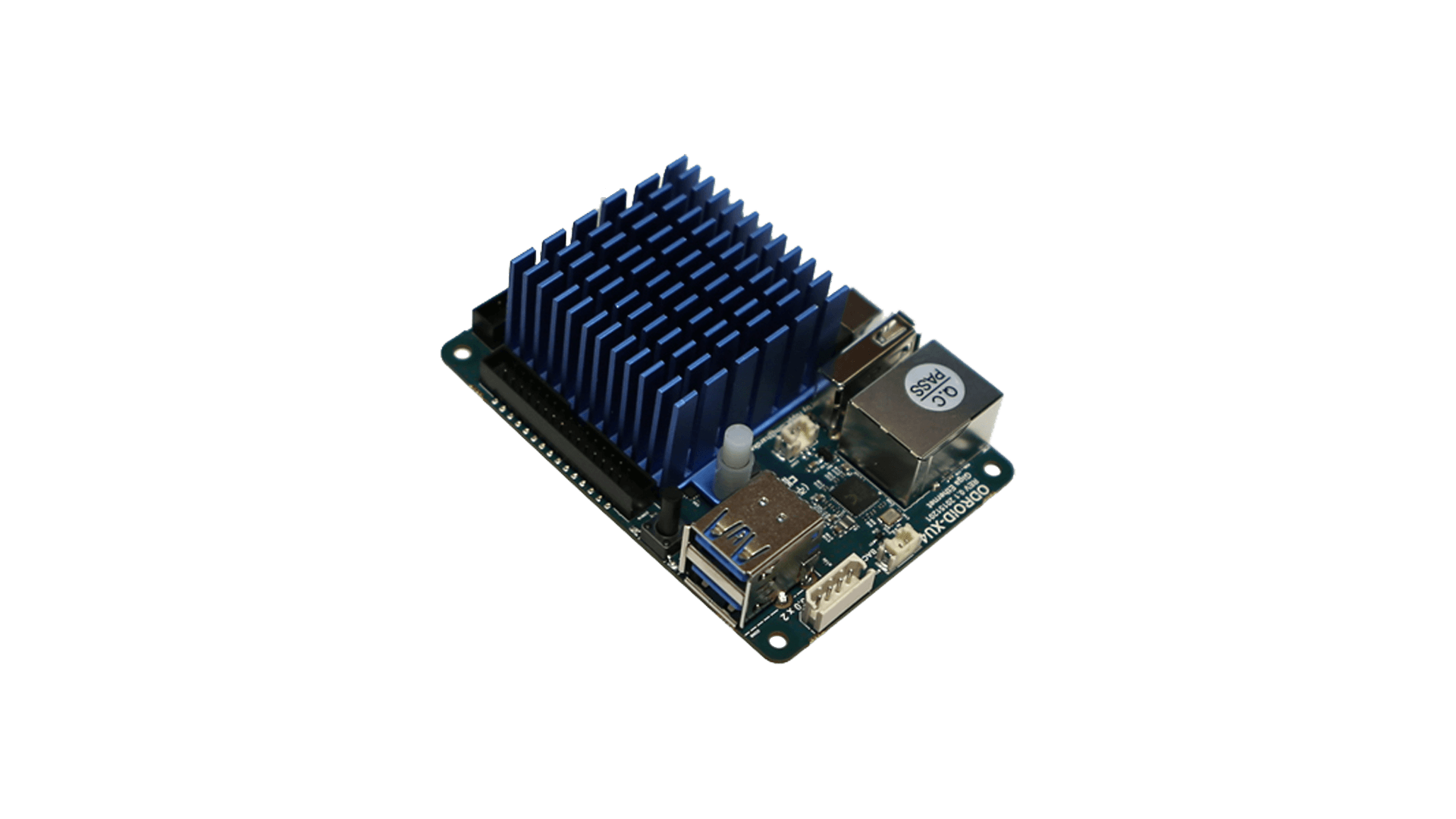
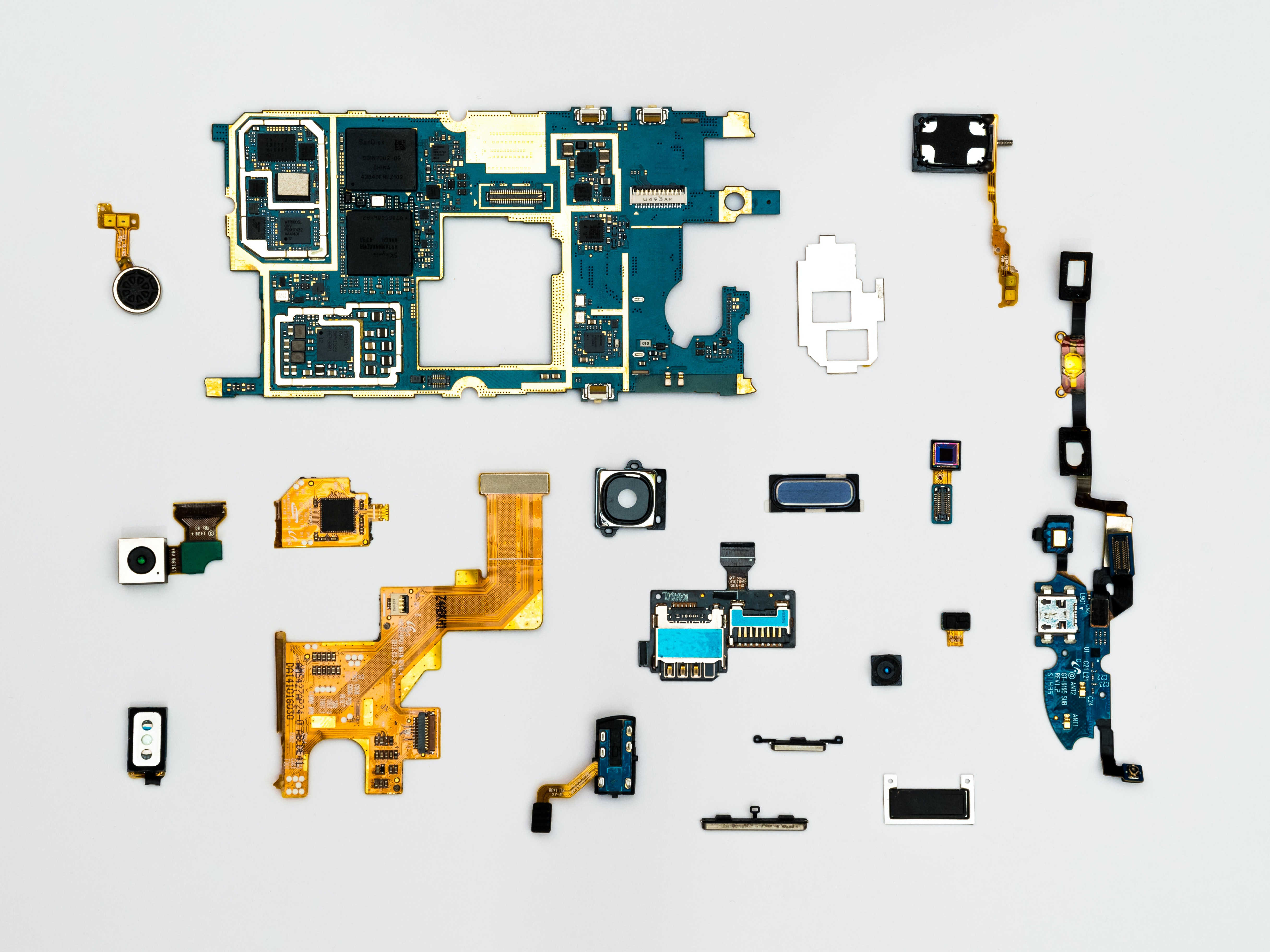
Just two simple steps!
(1) Flash the latest Ubuntu Server OS to your hardware as guided above, and login as user 'ubuntu' or 'pi'
(2) Then run the one command:
wget -O – install.pinodexmr.co.uk | bash
Designed for beginners, our installer menu will guide you the rest of the way...
See:
PiNodeXMR GitHub Wiki #Installing
We now support such a vast variety of hardware that creating individual disk images is no longer viable.
These disk images below were created ~Aug 2022 and so once installed substantial update will be required.
This project has since moved GitHub repositories resulting in new file links/URLs in addition to updates and new features since the disk image creation. You can trigger this manually using 'wget -O – update.pinodexmr.co.uk | bash' once to correct the file paths, then use the built in updater as normal.
Due to disk image age and relatively slow disk image download speed I'd recommend the standard install method of loading an Ubuntu Server LTS then building PiNodeXMR from its install script.
I will leave these disk images here as a second, less ideal, legacy option.
Pre-built disk image of PiNodeXMR for Raspberry Pi 3b+
Name: Pi3-PiNodeXMR-v52208-XMR-v01812-light.img
Size: 9409925120 bytes (8974 MiB)
SHA256: 5013A94ECC589F9C5E0D416B84178BF14176A34C6F86ABB3EA60E276B7B4F80B
Flash image to MicroSD card or direct to USB device (for USB boot). Ensure you change the master and RPC passwords from the setting menu.
Note: P2Pool cannot run on 32bit devices (this disk image).
Pre-built disk image of PiNodeXMR for Raspberry Pi 4
Name: Pi4-PiNodeXMR-v52208-XMR-v01812.img
Size: 11077140480 bytes
SHA256: 111BF865F8ED9CD51A343136CCEE6CA21E208729743850734C6B145FEB38C3A5
Flash image to MicroSD card or direct to USB device (for USB boot). Ensure you change the master and RPC passwords from the setting menu.
Pre-built disk image of PiNodeXMR for RockPi4A
Name: ROCK4A-PiNodeXMR-v52208-XMR-v01812.img
Size: 5690626048 bytes (5427 MiB)
SHA256: 5ACA115EDD23E4E6F44CFE3DFF131B8D3B7452D454E807DC323B4722B22403CF
Flash image to MicroSD card or eMMC. Ensure you change the master and RPC passwords from the setting menu.
Pre-built disk image of PiNodeXMR for RockPro64
Name: RockPro-PiNodeXMR-v52208-XMR-v01812.img
Size: 7882149888 bytes (7517 MiB)
SHA256: 92C2B488079076C1DC2615028EA58EBE56982EE19EA566CE51552493DB34FD6F
Flash image to MicroSD card or eMMC. Ensure you change the master and RPC passwords from the setting menu.
Pre-built disk image of PiNodeXMR for the Rock64
Name: Rock64-PiNodeXMR-v52208-XMR-v01812.img
Size: 7862226944 bytes (7498 MiB)
SHA256: B9145BD98BA134706E35EFF99C89FB34B4A5EC15014B15794570E0E418778224
Flash image to MicroSD card or eMMC. Ensure you change the master and RPC passwords from the setting menu.
Pre-built disk image of PiNodeXMR for the Odroid XU4
Name: XU4-PiNodeXMR-v52208-XMR-v01812-light.img
Size: 5556408320 bytes (5299 MiB)
SHA256: DC50D0860F5AEC0AEC1219D6C602818A61EAE1214FA726951AD9272CCF5284E9
Flash image to MicroSD card or eMMC. Ensure you change the master and RPC passwords from the setting menu.
Note: P2Pool cannot run on 32bit devices (Odroid XU4) and this image should also be compatible with Odroid HC1/2 devices.
Then spread the word!
We’re on the socials below for comments and support.
Telegram is particulary active
Feedback & user contributions to the code are always welcome.